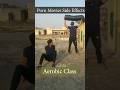How to Remove Chrome Notification, To get future Google Chrome updates, you'll need Windows 10
Published July 24, 2023, 3:40 p.m. by Naomi Charles
Hi Friends,
Welcome back to yet another video,
Today I am going to show you, How to remove, To get future Google Chrome updates, you'll need Windows 10 or later. chrome notification.
in order to fix this error
go to start
inside the search bar type run
and hit the enter key
inside run type reg edit
then click on the ok button
and Accept the user Account control if prompted
Now expand HKEY_LOCAL_MACHINE
also, you can do, the same process inside HKEY_CURRENT_USER
Now expand SOFTWARE
Again expend POLICIES inside the software
Right Click on Policies and then go to new inside new select Key
Change the name of this key to Google
again Right Click on Google and select new
inside the new select Key
and again Change the name of this key to Chrome
inside Chrome click right
and then go to new and select DWORD (32-bit) Value from the drop-down
Change the name of this Key to SuppressUnsupportedOSWarning
Now right-click on this SuppressUnsupportedOSWarning key
and select Modify option
A dialog box will be open
Here change, Value Data to 1
and then click on the Ok button
Now again, reopen Chrome, here the info bar warning is no longer showing
#chromeupdateerror
#chromeupdate
#googlechromeerror
You may also like to read about: