How to do Hard Refresh and Reload WebPage in Chrome Android?
Published July 24, 2023, 11:50 a.m. by Jerald Waisoki
Learn how to hard refresh and reload the website or webpage in Chrome for Android. The hard refresh will completely reload the offline site and make the connection online. There are two ways to do a refresh or reload in Chrome Android. https://browserhow.com/how-to-do-refresh">hard-refresh-and-reload-webpage-in-chrome-android/
The hard refresh will help in loading the sites static files from the online server and also delete the locally stored cache files. The hard reload typically helps in refreshing the site asset and images online.
Follow these steps to hard refresh and reload in Chrome Android:
1. Open the Chrome Android
2. Open any offline website or webpage that you need to hard refresh
3. Tap on 3 dots menu option in Chrome
4. Tap on reload icon to hard refresh the website page in Chrome
Alternatively, you can also touch-hold-pulldown the website page until the reload icon appear on the screen. After the reload icon appears, just release the touch and the web page will be automatically reloaded.
#ChromeAndroidHardRefresh #ChromeWebsiteReload #ReloadWebPage
-------
Visit: https://BrowserHow.com
You may also like to read about:






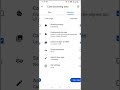












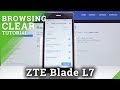

![How to auto refresh a page in chrome 2023 [EASY] image](https://i.ytimg.com/vi/iDJwRKXwMoM/default.jpg)












![How To Refresh MacBook Pro M1 [macOS Monterey] image](https://i.ytimg.com/vi/I7xdUXrpWqc/default.jpg)








