Tab Auto Refresh - Browser Extension Review
Published July 24, 2023, 11:50 a.m. by Jerald Waisoki
Tab Auto Refresh is a browser add-on that helps you automatically reload (refresh) tabs of your choice. To operate with this addon, please open toolbar popup UI while you are visiting a website. Adjust time interval in seconds (i.e. 120 sec) and you are all set. The selected tab will be reloaded based on the interval you just set.
Please note reloading occurs based on tab URL, not tab ID or domain. If you want to stop the current "reload" task, please press on the "stop" button at the top left corner in the toolbar popup UI. Alternatively, you can set the interval to 0 which is equal to the stop function. If you have many tabs reloading and do not want to visit each tab to clear the reloading task, please open the toolbar popup UI and press on the "reset" (top right) button to do so. This button serves as a global reset button and clears the reloading task for all tabs.
Homepage:
https://mybrowseraddon.com/tab-auto-refresh.html
Download:
Chrome: https://chrome.google.com/webstore/detail/tab-auto-refresh/jaioibhbkffompljnnipmpkeafhpicpd
Opera: https://addons.opera.com/en/extensions/details/tab-auto-refresh/
Firefox: https://addons.mozilla.org/en-US/firefox/addon/tab-auto-refresh/
Edge: https://microsoftedge.microsoft.com/addons/detail/tab-auto-refresh/odiofbnciojkpogljollobmhplkhmofe
You may also like to read about:









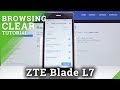

![How to auto refresh a page in chrome 2023 [EASY] image](https://i.ytimg.com/vi/iDJwRKXwMoM/default.jpg)












![How To Refresh MacBook Pro M1 [macOS Monterey] image](https://i.ytimg.com/vi/I7xdUXrpWqc/default.jpg)


















